I had always wanted to own a handheld label printer but could never find a good reason to buy one, simply because I didn’t need to print labels.
Recently, with the many complaints I had received over the clutter on my work desk, I decided to pull over a steel cabinet and wah-lah – now I have a reason to print labels for better organisation of my documents!
There are a number of brands in the market which perform this job of label printing pretty well, amongst them Brother and Casio.
However, the DYMO brand has always appealed to me most as they just seemed very well-designed and looked more durable and sturdy, with features which are well thought out to better serve the user who needs a very good label printer!
I initially had my sights on the basic model, the DYMO LetraTag LT-100H, because it was economical and all I needed was a very simple label printer.
A couple of months later, I thought the DYMO LetraTag LT-100T was better value for the more features that it carried – I thought if I was going to buy ONE label printer, might as well get one with a QWERTY keyboard and additional features, including the ones I didn’t need!
Fast forward a year or two later (yes, I have yearned to own a label printer for a very long time), and I came across the DYMO LabelManager 160. While the first two are categorised under the Personal Product series, the DYMO LabelManager 160 falls under the Professional Product series.
For one, it looked the part.
Specifications of the Models under Consideration
The three models currently available off the shelf where I live, as described above are:
 |
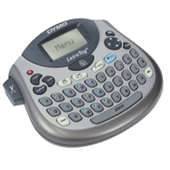 |
 |
| 215(H) x 95(W) x 65(D) mm | 220(H) x 229(W) x 83(D) mm | 118(H) x 203(W) x 49(D) mm |
| 280 g | 480 g | 350 g |
| 4 AA batteries | 4 AA batteries | 6 AA batteries |
| ABC | QWERTY / AZERTY / QWERTZ | QWERTY |
| 2-line printing | 2-line printing | 1-line printing |
| 5 font sizes | 5 font sizes | 6 font sizes |
| 8 box styles | 8 box styles and underline | 4 box styles and underline |
| 7 mm/sec printing | 6.8 mm/sec printing | 12 mm/sec printing |
| 12 mm label width | 12 mm label width | 6, 9, 12 mm label width |
| LetraTag label cassette | LetraTag label cassette | D1 label cassette |
Buying the DYMO LabelManager 160
Judging by appearance alone, I would have settled with the DYMO LabelManager 160. Ultimately, I went home with this model. To further justify this purchase decision, the features which I felt had clinched the deal were, in order of decreasing importance:
- Ability to use different label widths – Other than the 12 mm-wide labels, I felt that 6 mm and 9 mm label widths were also really necessary.
- Label quality – the D1 labels are of higher quality and are designed to be more durable than the LetraTag labels. However, depending on usage requirements, there could be other considerations as well – please read the section Conclusion…and a little bit about Labels at the end of this article.
- 6 font sizes – the additional font size over just 5 made it more versatile.
- QWERTY keyboard – definitely a lot easier to type with the keys in this arrangement over ABC.
- 12 mm/sec printing – a speedier print meant getting more done in less time.
Let’s get right down to the unboxing and first use!




Getting it to Work
Now that we are done inspecting the contents, let’s get right down and make it work!





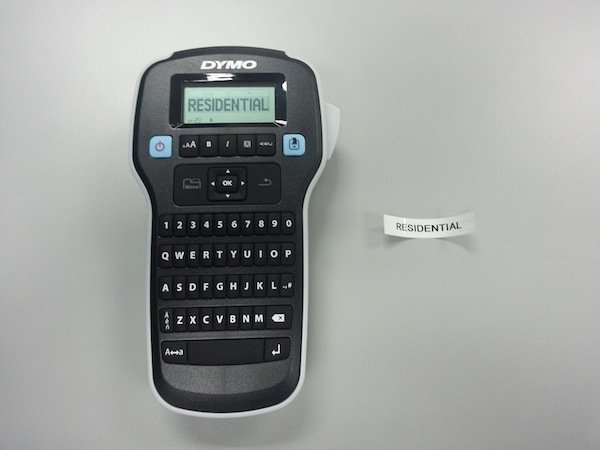
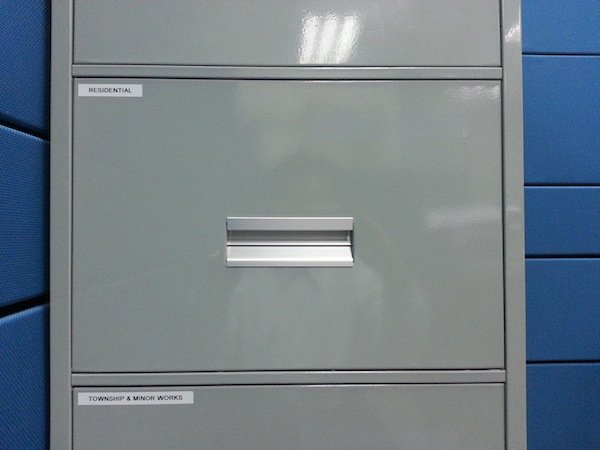
Conclusion…and a little bit about Labels
Truly, the DYMO LabelManager 160 didn’t disappoint.
However, one thing to note is that the Professional Product series such as the DYMO LabelManager 160 uses the D1 label cassettes, which cost about 50% more than the LetraTag label cassettes used by the label printers in the Personal Product Series such as the LT-100H and LT-100T.
The D1 labels are more expensive as they are of higher quality than the LetraTag labels, and are designed to be more durable and long-lasting suitable for use at the office, workshop and retail environment. Furthermore, the D1 cassettes provide 7 m of tape length each, compared to only 4 m (and 2 m for some label types) on the LetraTag cassettes.
When comparing the quality and the tape length to the dollar, the D1 makes more economic sense. As my label printing needs were limited and few and far in between, and longer-lasting labels were much desired given the frequent handling my labels were to be subjected to (for the workshop and office), the decision was to go with a higher quality end product.
Even more importantly, I require the 6-mm and 9-mm width tapes which the LetraTag series does not offer.
Nevertheless, the D1 label cassettes are limited in their type of tape material, at least at time of writing.
The D1 label cassettes currently offer only standard, flexible nylon and permanent polyester tape options, while the LetraTag label cassettes provide the options for paper, plastic, iron-on and metallic tapes, mainly for the consumer home use.
I may just need to buy another label printer from the Personal Product Series if I should need to print iron-on labels for my shirt. Meanwhile, the DYMO LabelManager 160 is more than adequate.

Dear Sir or Madam:
We are producing label cassette compatible with Brother or Dymo.
As a factory, we can offer you a competitive price with a good quality and a fast, efficient service.
Wish being your reliable partner.
Yours sincerly
zipo weng
☆☆☆☆☆☆☆☆☆☆☆☆☆☆☆☆☆☆☆☆☆☆☆☆☆☆☆☆☆☆☆☆☆☆☆☆☆
HONGKONG YOKO UNITED TECHNOLOGY CO., LTD
602, Building C, Bole industrial park, BanTian, ShenZhen, China 518129
Tel: +86-755-28461992 Fax: +86-755-28461990
Moblie: +86 137-147-62637 mail:zipowen@gmail.com
http://www.labeltapes.com