![]()
iHandy Level for iPhone is one out of five handy carpenter’s suite of tools (aptly named iHandy Carpenter) to help check the horizontal and vertical level of any installation work.
iHandy Level is an accurate digital version of the common bubble or spirit level commonly used by trade workers. Options are available for on-the-fly calibration, which is useful when your iPhone is permanently housed in a casing with protruding buttons and ports.
It is best to calibrate this app on the right side of the iPhone where there are no buttons or protrusions. Just remember to always lay this side flat on the surface you are checking.
iHandy Level works all three axes of your device. The spirit level intuitively rotates based on the manner you lay your device on the subject to be measured.
The screenshots below shows vertical-line, horizontal-line and flat-surface measurements. Note the orientation of the screen and bubble position in each.
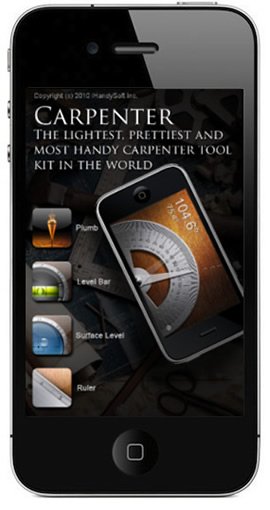
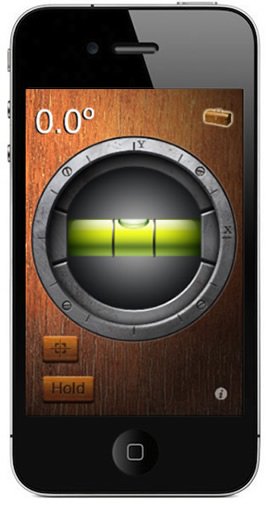


The setting also allows the user to decide whether to display the calibration and hold button on the app main screen.
Bubble sensitivity can also be adjusted to individual liking. An optional beeping sound feature is also available, providing auditory confirmation by emitting beeps more frequently when the bubble falls within the horizontal level limits indicated by the two lines on the spirit level.
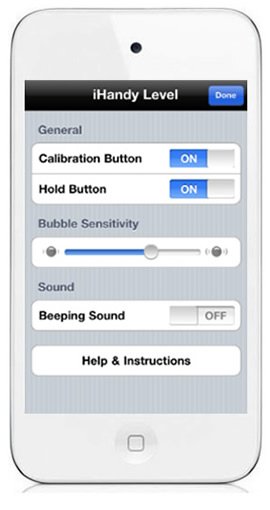
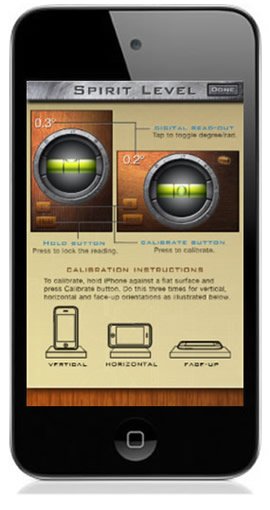
The accelerometer in the iOS device may provide the app with digital accuracy.
However, how accurate the accelerometer is installed and calibrated within the device is uncertain, and the accuracy and suitability of the iHandy Level as an adequate replacement is limited by the side length of the device.
While it is always advisable to use proper tools and gauges in the course of your work be it in construction or simple DIY projects, the iHandy Level provides user with the ability to do quick checks on an installation without having to reach for a liquid level rule, or when none is available and when second best would do.
iHandy Level for iPhone is available as a free download on the App Store.
SEE ALSO:
- PDF-Pro – PDF Reader for the iPhone and iPad
- How to Use iPod on iPhone
- How to Configure Email on iPad
